
DUPLEX IPTV
- 12 Jun, 23
- swift programming


Unlock your entertainment world with Xtream IPTV
Tivimate is one of the most advanced , easy to use , smooth and modern graphic interface IPTV player for big screen android devices (Android TV).
Those who opt for the Premium version of TiviMate are provided with tons of valuable features including:

This guide will show you How to Install and Use TiviMate on Firestick, Fire TV, and Android TV/Google TV.
The guide also provides setup instructions and more to help you get the most out of TiviMate on your preferred device.
TiviMate is one of the best IPTV Players available for use on any device including the Amazon Firestick.
TiviMate offers both a free version and a premium version of the service.
The premium option includes tons of advanced features not available with the free version that make it one of the best IPTV Players available.
1. From the home screen of your device, hover over the Find button and then click the Search box.
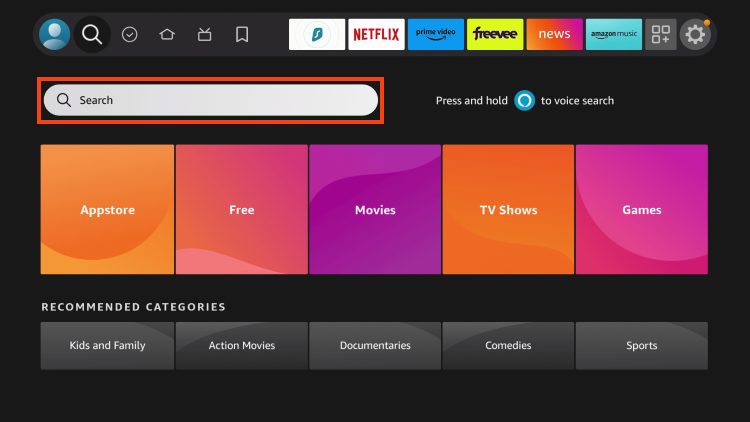
2. Search for and select Downloader.
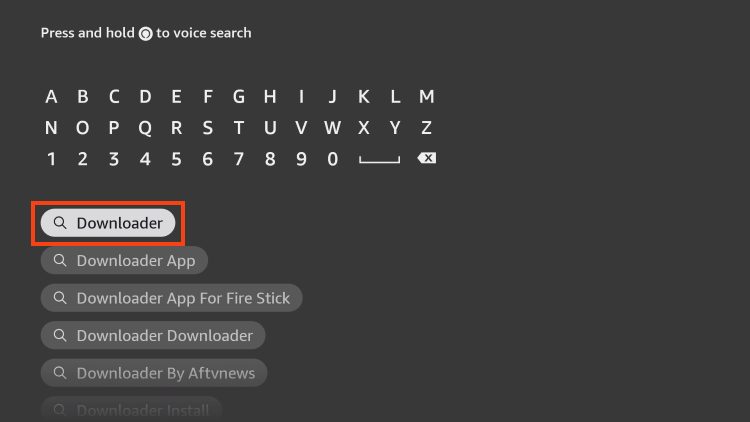
3. Choose the Downloader app.
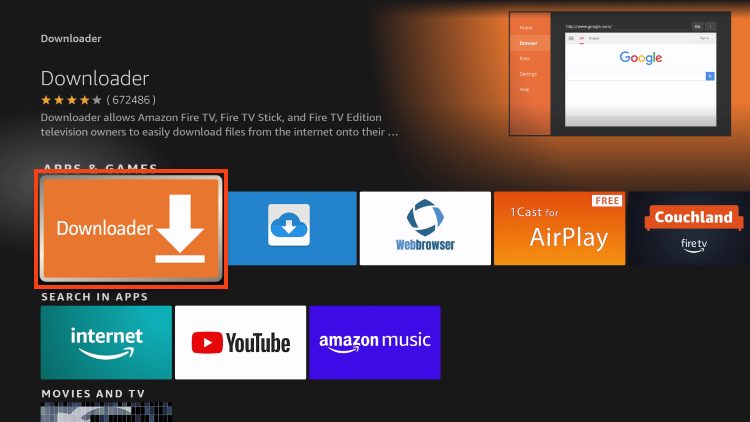
4. Click Download or Get.
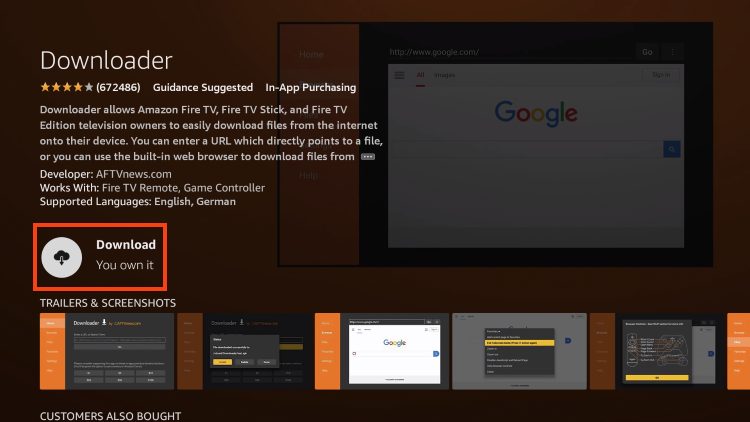
5. Wait for the app to install.
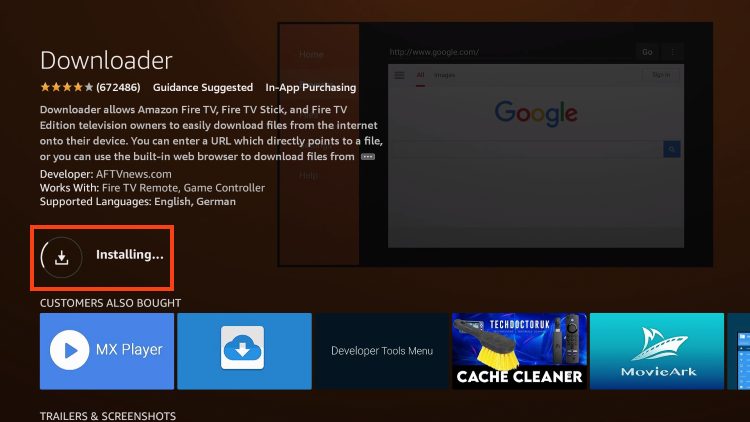
6. You will then encounter Downloader Ready to launch! message.
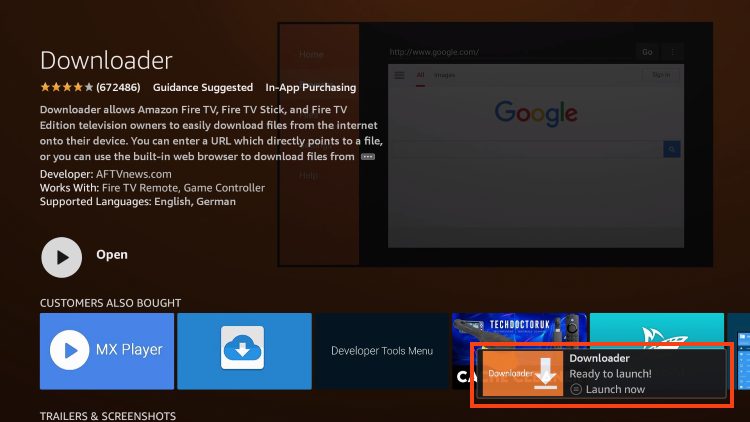
7. Return to the home screen to hover over Settings and click My Fire TV.
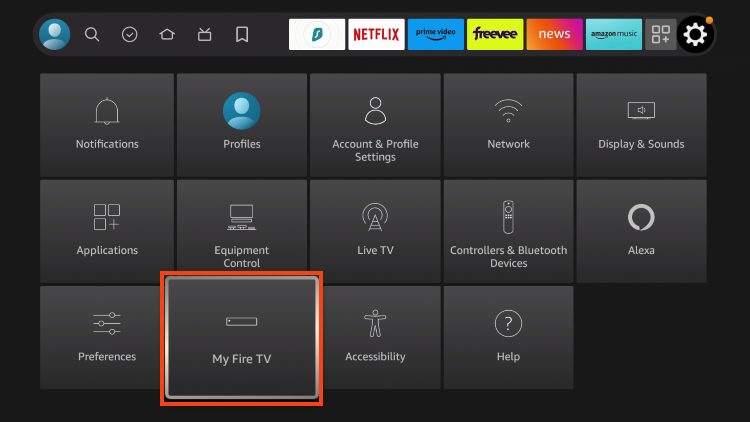
8. Choose Developer Options.
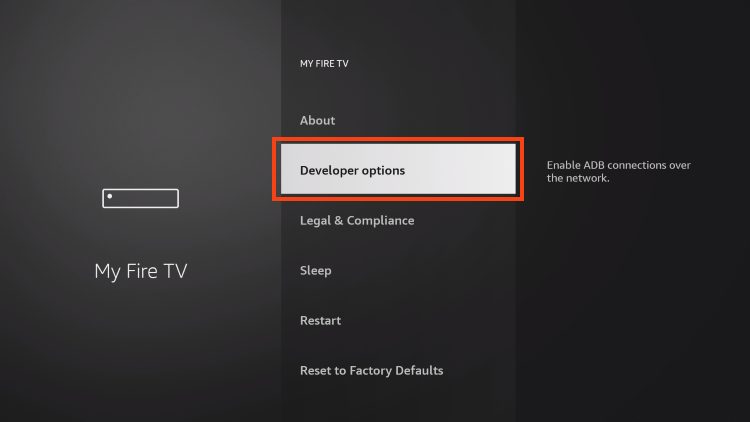
9. Click Install unknown apps.
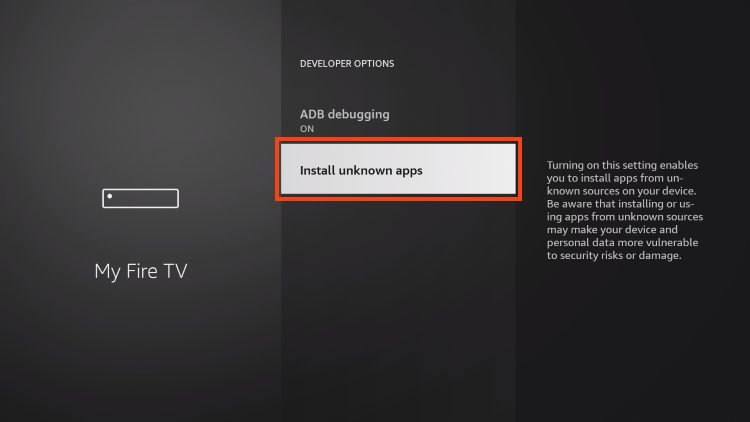
10. Find the Downloader app and click it.
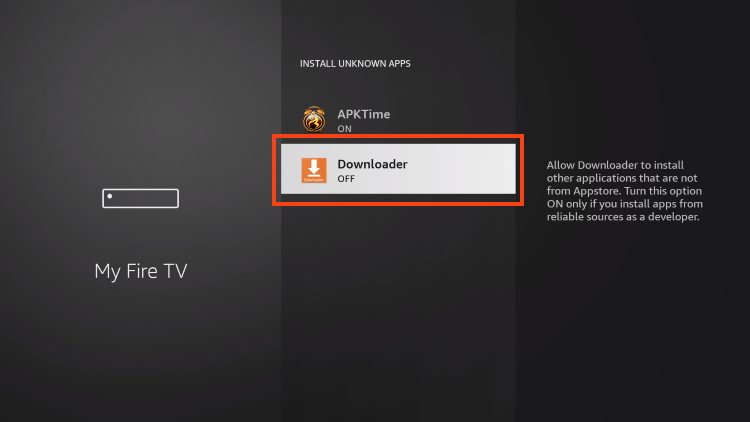
11. This will turn Unknown Sources to On for the Downloader app and enable side-loading on your device.
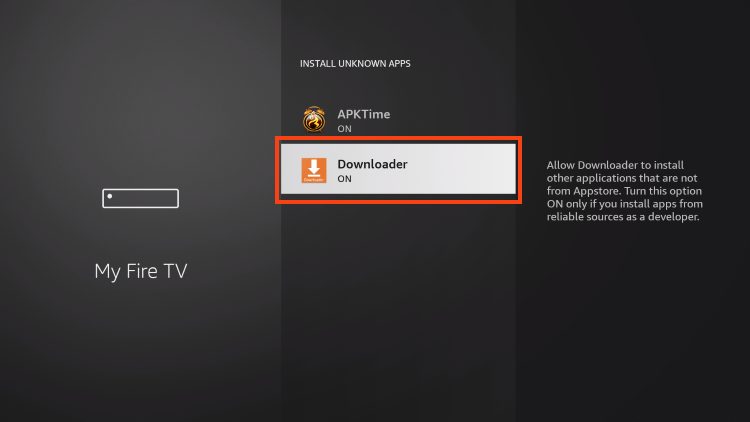
1. Launch the Downloader Application.
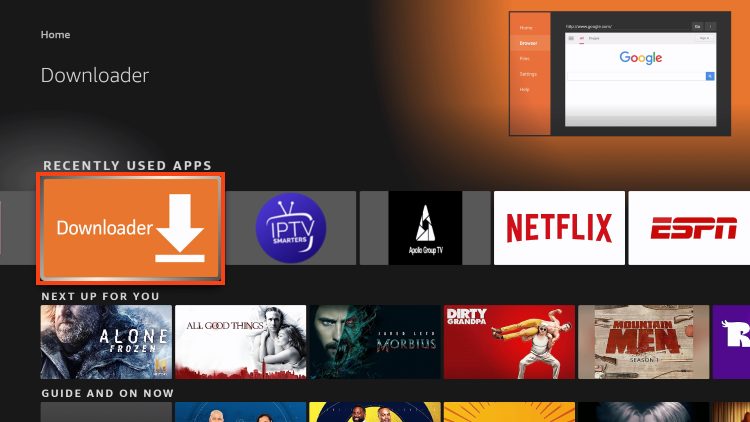
2. Hover over the URL bar and click the select button on your remote
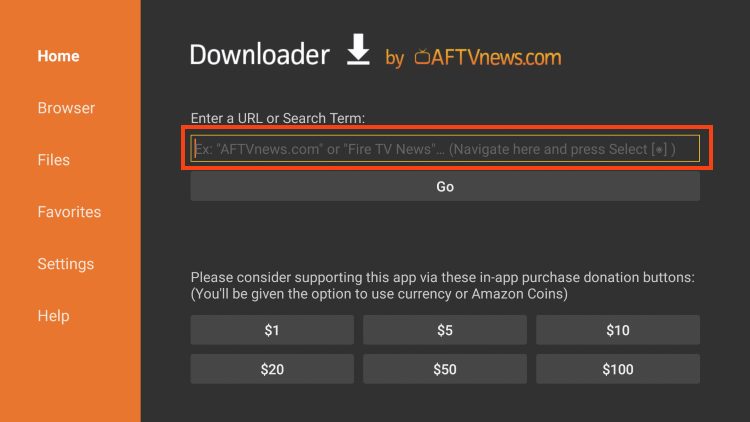
3. Type the Downloader Code for the Xtream IPTV Apps which is 259635 and click Go.
4. Wait a few seconds for TiviMate Quick Links page to load.
5. Wait a few seconds for the app to download.
6. Click Install.
7. Click Done.
8. Click Delete to delete the installation file.
9. Click Delete again.
10. Launch TiviMate from your device’s home screen and click Add Playlist.
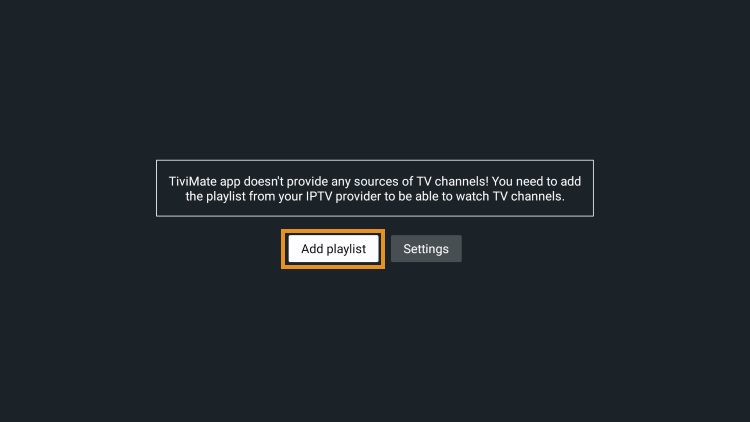
11. Choose M3U playlist or Xtream Codes, in our case let's choose Xtream Codes to use the credentials received from Xtream IPTV after subscription.
12. Enter your Xtream codes SERVER URL, USERNAME and PASSWORD and click on Next.
13. You will then see a Playlist is processed message with Channel count and your Playlist name. Click Done.
14. That's it. Enjoy watching Xtream IPTV!
You need to Login OR Register for comment.
Comments (0)