
DUPLEX IPTV
- 12 Jun, 23
- swift programming
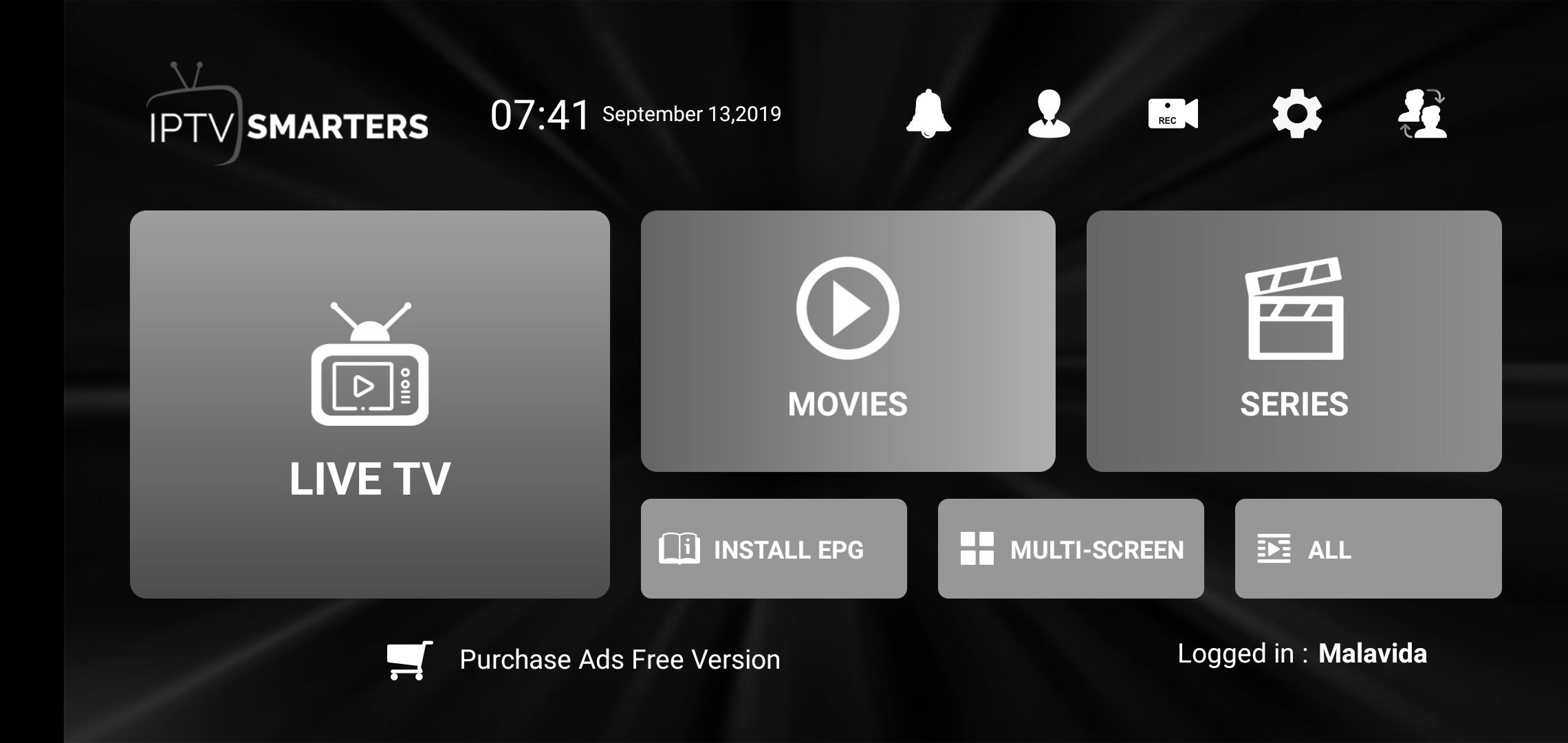
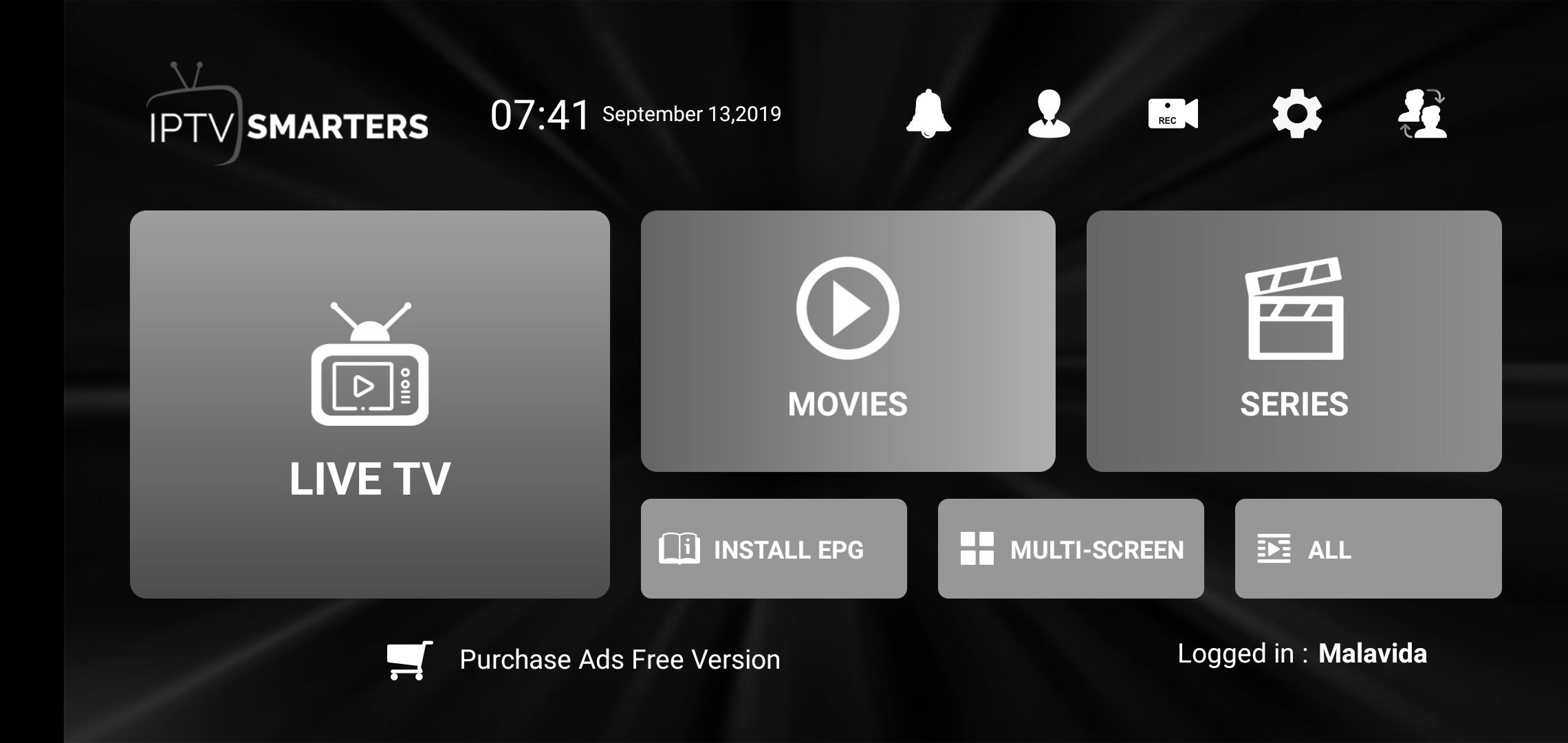
Unlock your entertainment world with Xtream IPTV
IPTV Smarters is one of them most user friendly IPTV applications that provides your esteemed customers the facility to watch Live TV, VOD , Series , Catch-up and Multi-Screen on their Android and iOS Devices (Smartphones, Smart TV, Android Boxes and etc).
One of the most interesting features in IPTV Smarters is Catch-up.
They are not many applications which provide Catch-up, before we only has this feature in MAG boxes.
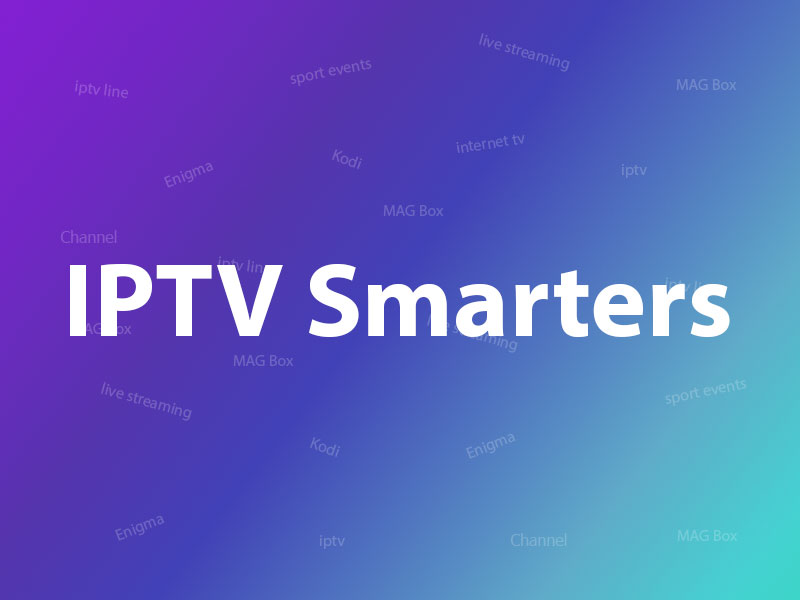
Here is the list of devices you can use IPTV Smartes:
You can add IPTV channels to IPTV Smarters in two methods:
NOTE: We recommend setup via Xtream Codes API because you will have Catch up feature this way and also do not need to add any EPG url (it will load automatically).
Step 1: Start by downloading IPTV Smarters app from their own website through this URL:
https://www.iptvsmarters.com/smarters.apk
Also you can download the Lite version of app from Google play store:
https://play.google.com/store/apps/details?id=com.nst.smartersplayer
For Samsung devices like Smartphones or Smart TVs you can download app from Galaxy store:
https://galaxystore.samsung.com/detail/iptv.smarters7
Or Apple Store:
https://itunes.apple.com/us/app/iptv-smarters-player/id1383614816#?platform=ipad
install the app on your Android device.
Step 2: Open the app once installed and click on “Add user” then click on “Login with Xtream Codes API“.
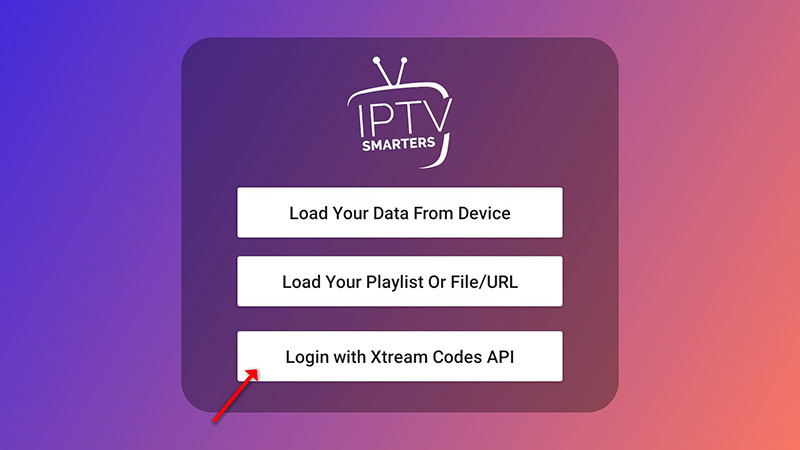
Step 3: In this step, in the first box, select any name you want for example “IPTV Xtream”. On the second and third box, enter the “Username”, “Password” and the server URL provided by Xtream IPTV upon subscription.
Now Click on “ADD USER” to proceed to the next section.
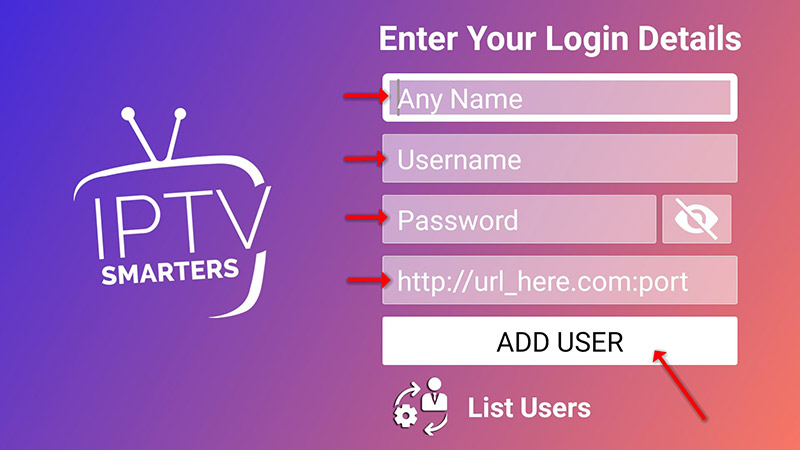
Step 4: Wait some seconds.
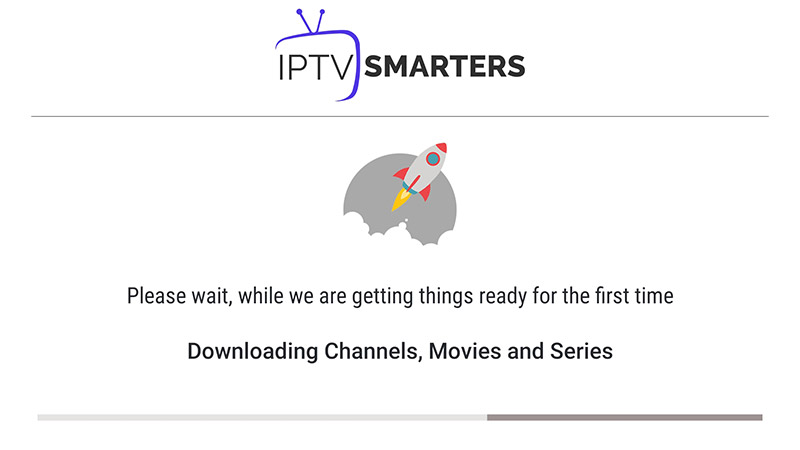
Step 5: Now click on “Live TV” icon as depicted in the image via a red arrow.
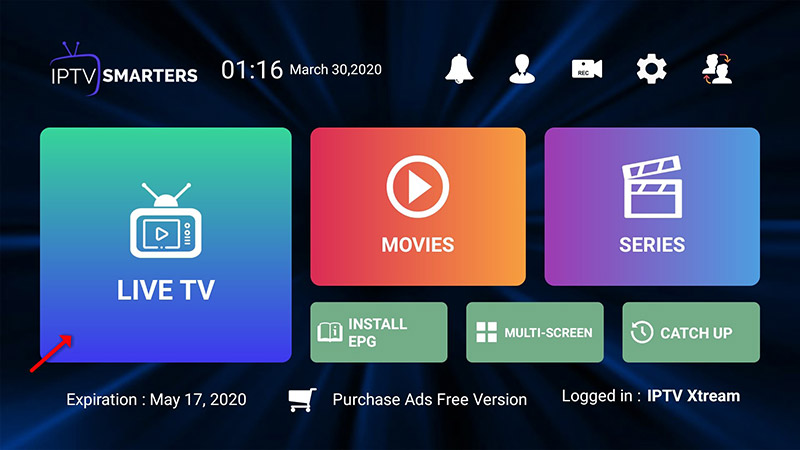
Step 6: Now you must select the channel group that you want to watch and proceed to the next section.

Step 7: Now you must click on the channel name and then double click on the small screen to turn into full screen as the final step.
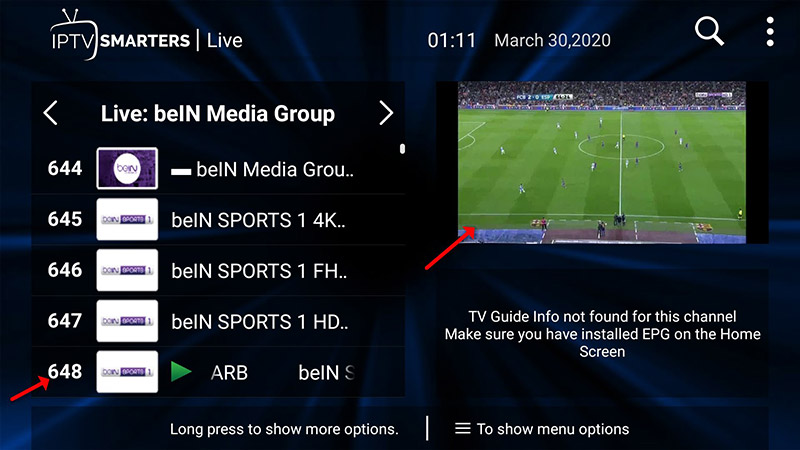
Step 8: To add EPG no need to add any EPG url, Just click on “Install EPG” .
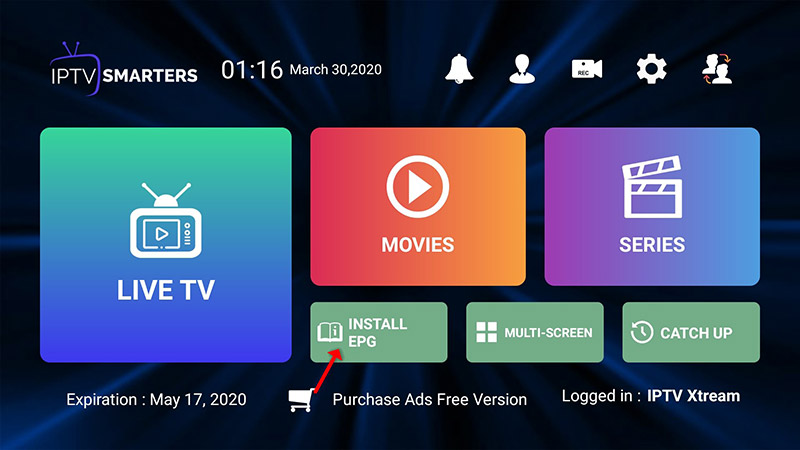
Step 1: Start by installing IPTV Smarters app from the Google Play Store through this URL:
https://play.google.com/store/apps/details?id=com.nst.iptvsmarterstvbox&hl=en_US
Or Apple Store:
https://itunes.apple.com/us/app/iptv-smarters-player/id1383614816#?platform=ipad
install the app on your Android device.
Step 2: Open the app once installed and click on “Add user” then click on “Login with Playlist“.
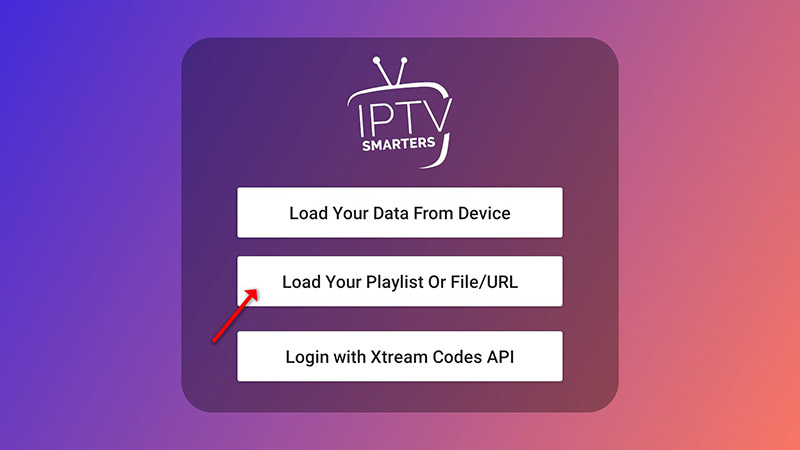
Step 3: In this step, in the first box, select any name you want for example “IPTV Playlist”.
Select “M3U URL” and enter the M3U url which you get from your Xtream IPTV Client Area.
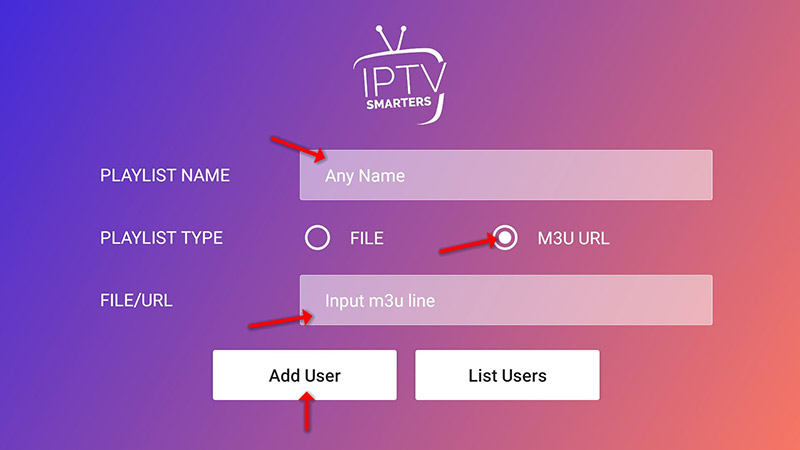
Step 4: To add EPG click on “Install EPG” and enter the EPG url.
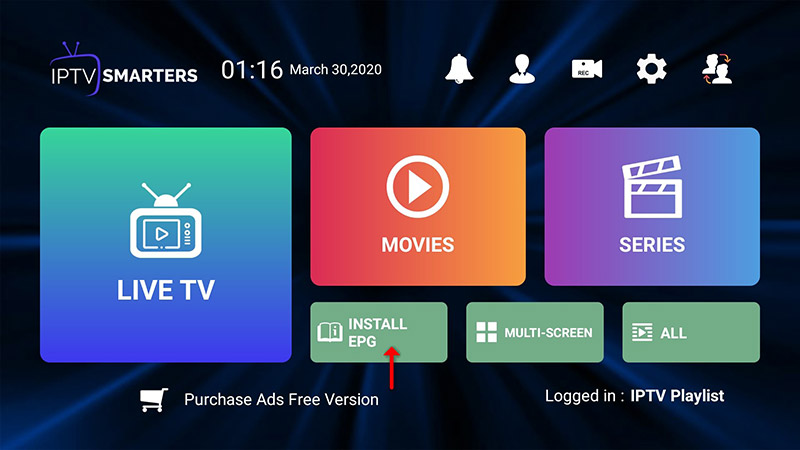
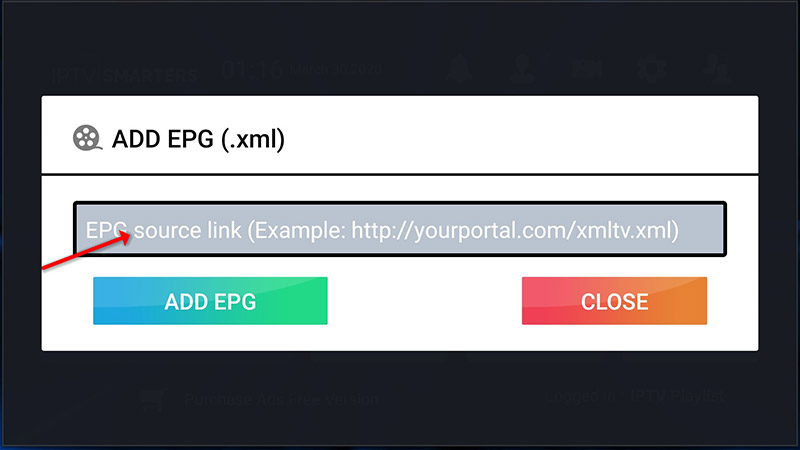
Step 5: Now click on “Live TV” icon , select channels group then channel you want to watch.
Enjoy!
You need to Login OR Register for comment.
Comments (0)